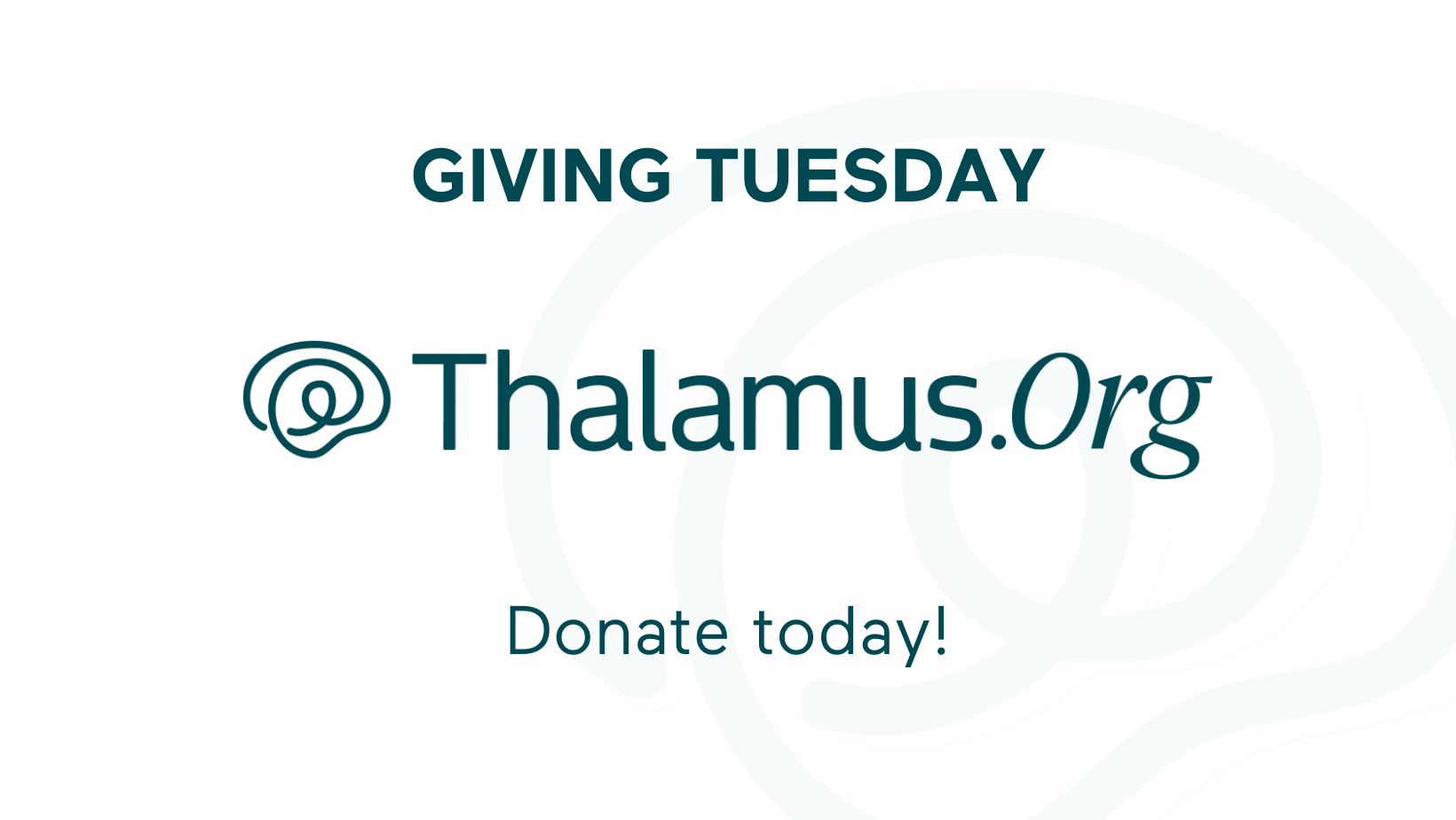Thalamus Video Update: Enhancing and Supporting Virtual Interviews for Thousands of GME Programs in 2024-2025

Since its launch in 2020, Thalamus Video, our integrated virtual interview platform, has transformed the landscape of graduate medical education (GME) virtual interviews, offering unparalleled reliability, scalability, and user satisfaction for applicant and program users.
Thalamus Video has surpassed a record 15 million minutes of interviews so far this season, adding to a total of over 100 million minutes since the platform's inception. This season alone, over 1 million applicant and interviewer participants have completed over 300,000 video interview sessions, cementing Thalamus Video as the trusted virtual interview choice for the GME community.
Now into the heart of the residency recruitment season, and with the December fellowship cycle starting this week, we wanted to provide an update on how applicants and programs can maximize their interview experience with Thalamus Video.
What is Thalamus Video?
Thalamus Video is a web-based video conferencing platform that is integrated into the Thalamus product suite. It uses a technology known as Web Real-Time Communications (WebRTC), which is an open-source protocol that allows for real-time voice, video, and text communication between devices and web browsers. Other open-source media software including WebAssembly and other proprietary technology is also used. In short, this video conferencing technology runs through your web browser, eliminating the need for plugins or downloading native applications.
Key advantages of Thalamus Video include:
- GME-focused, optimized virtual interview experienceintegrated directly into Thalamus. Applicants and program users can easily self-navigate through their interview days on both web and mobile, alleviating the need for coordinators and administrators to manually move individuals in and out of rooms.
- Multiple video layoutsprovide ideal views to experience different types of sessions. Thalamus Video supports a variety of session types, including orientations, program introductions, resident Q&A, 1:1 or group/panel interviews, breakout rooms, and group meetings.
- Innovative tools support Program Coordinator tasks. The overview dashboard tracks all sessions and participants in real-time, streamlining administrative workflows with “virtual knocks” and other interview management tasks. This is especially convenient for coordinators who run interviews for multiple programs on the same day, as this can be done on one device at the same time.
- Embedded scoring using Thalamus Holistic Review. Faculty can embed scoring and notes directly in each video interview room. This data automatically integrates into Thalamus’s rank list feature as well!

For programs looking to incorporate Zoom, Teams, or Webex into their interview day, this can be accomplished through API connections with Thalamus or by copying/pasting links manually to support whatever other events are needed (e.g. Grand rounds, etc.).
How to optimize your experience on Thalamus Video:
Built by GME for GME, Thalamus Video was imagined knowing how important residency and fellowship interviews are for programs and applicants. Our system is continuously monitored to ensure the highest quality interviews. Across the history of Thalamus Video, the platform has maintained best-in-class performance and support metrics (>95% on both robustness and customer support satisfaction), in line with leading industry standards.
Thalamus recognizes that all video interview platforms can encounter challenges at times, we recommend the following to ensure a seamless user experience.
When issues are experienced in Thalamus Video, they are likely due to:
- Latency: The time it takes for data to travel between participants in a video call.
- Packet Loss: Failure of data to reach a recipient when traveling across a network.
- Jitter: Fluctuations in latency and the time it takes for data packets to arrive. (Or other software (e.g. browser incompatibility, VPNs, security software, etc.) or hardware issues (e.g. hardware acceleration, low memory, etc.).
Put another way, a video call can be simplified to the classic “two tin cans joined by a string.” In order for the message to be received clearly, it must travel appropriately down the string without issue on either the sender or receiver’s side. Latency, packet loss, and jitter are the same kinds of problems in a network setting.
Here is a summary list of steps you can take to ensure a robust Thalamus Video Interview Experience. For more details, see our user guide here:
- Review the Thalamus Network Settings for your personal device or with your corporate/institutional IT department to ensure configurations are applied appropriately.
- Note: For most personal computers and networks, this should be standard but may vary for institutions and programs depending on hospital IT settings.
- Ensure you are using the most updated version of your operating system and internet web browser. Thalamus works on all major web browsers, but recommends chromium-based browsers (e.g. Chrome, Edge, etc.) as they are the most supportive and least restrictive of WebRTC technology.
- Note: For users that are using out of date browsers, Thalamus Video offers a Compatible Mode. New for 2024, this feature is offered via prompt for users who have non-compatible hardware or software, and to support those who experience suboptimal network or connection issues. Overall, any Thalamus Video user has the option to use Compatible Mode. When enabled, the user will experience an optimized, or “thinner”, version of Thalamus Video, ensuring a smoother video experience by only presenting the necessary audio and video streams, and screens.
- Check your Device Settingsto ensure Thalamus Video can access your microphone and camera (PC or Mac), as well as other browser permissions.
- Optimize your Internet Connectivity:
- Check your Internet Speed. Minimum requirements >8Mbps (down), >1.5 Mbps (up) and <150ms ping speed/latency.
- Overall network bandwidth may also play a role even with satisfactory internet speed. Imagine a pipe, where data is flowing down the pipe fast enough (speed), the width of the pipe may not be adequate to ensure data arrives on time (this is bandwidth).
- Ways to optimize bandwidth and other key factors include:
- Move your device closer to your router or use a hard-wired ethernet connection (most optimal).
- Disconnect your VPN.
- Limit extraneous browser use (Netflix, Hulu, YouTube, Discord, Xbox Online, etc.).
- Close non-essential browser tabs (which can also eat up unnecessary device memory).
- Close non-essential applications on your computer, especially those that may be using your microphone or camera.
- Test your experience on Thalamus Video: Programs may set up test sessions for faculty as desired. Applicants may also test Thalamus Video prior to their interview day. Many programs also run tech checks for applicants before the start of their interview days. Testing is a best practice that we strongly recommend, as it allows for troubleshooting Thalamus Video in-call and post-call.
- Review specific Thalamus video instructions for applicants and faculty.
The most common issues with Thalamus Video are due to either out-of-date operating systems or web browsers, network configurations blocking configurations or causing latency/jitter/packet loss (e.g. VPNs, security software, etc.), or hardware issues.Taking the above steps proactively will minimize these and best ensure a smooth and optimal experience shared by millions of participants across millions of sessions
Have other questions about Thalamus Video? Contact us at customercare@thalamusgme.com or select the “Help” button at the bottom right-hand corner of any Thalamus screen.
In Summary, Thalamus Video continues to set the standard for virtual interviews in residency and fellowship recruitment. With thousands of programs choosing to use Thalamus Video across millions of sessions and participants, we are honored to support the GME community with reliable technology, robust features, and a dedicated support team ready to assist with troubleshooting needs.
Thank you for trusting us with your recruitment process. We wish everyone a smooth and successful rest of the interview season!
Explore our latest insights and updates.