Program Coordinators: The Ultimate Guide to Selecting Video Interviewing Software for Residency and Fellowship Recruitment
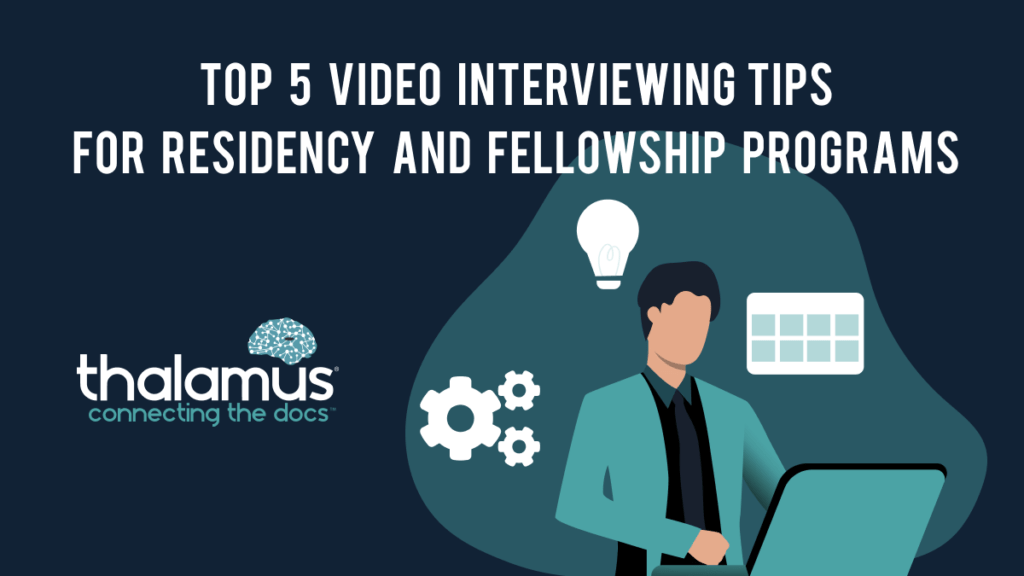
Video interviews have now been used for several decades with popular video conferencing solutions, such as Cisco Webex, Skype, and Zoom, which were founded in 1995, 2003 and 2011, respectively. Such technologies are now used for personal calls, distance learning, staff/team meetings and even telemedicine. Interviewing via video conference has followed a similar timeline, with companies such as HireVue entering the market as early as 2004. And while Graduate Medical Education (GME) tends to lag behind “mass market” solutions, there is evidence in the literature dating back many years, such as at the University of Arizona Ophthalmology Residency Program, which began offering video conference interviews as early as December 2010.
Indeed, video interviews have a long, although somewhat hidden history in GME. The American Association of Medical Colleges (AAMC) instituted the Standardized Video Interview (SVI) program in Emergency medicine in 2019 and 2020. However, the program will not be renewed for the ERAS 2021 application cycle, “Based on an assessment of factors necessary for the successful continuation and expansion of the initiative.”
Now in the period of #socialdistancing, video conferencing technologies such as Zoom have become the “darling of remote workers during the COVID-19 crisis” (CNBC). In the heart of December application and other fellowship recruitment cycles, GME programs are seeking similar solutions. And in this uncertainty, residency programs are piloting similar solutions both for distance learning, as well as a “plan B” for the upcoming 2021 ERAS Recruitment season to begin in September 2020.
In the past weeks, we at Thalamus have had a large number of current and prospective users reach out to us for similar solutions. Previously, we wrote a blog on how Thalamus integrates with popular video conferencing software. This week’s blog will detail the specifics of popular video conferencing software solutions and dive deeper into the exciting announcement regarding the launch of the private beta of the new Thalamus video conferencing software!
Why are we writing a blog on video conferencing technologies? Well, since the founding of our company, we always have been and remained a virtual first company. Our team is remote and distributed throughout the US (and some even globally), and so we’ve been using video like it’s our job (because it literally is 😊).
Here is a recent screenshot from our last meeting (dogs and babies are always welcome 😊).
Overall, we are a bunch of tech geeks who love supporting GME. And if you’re wondering what we use:
For our daily meetings we use Microsoft Teams.
For our demos we use Webex and Zoom.
And we’ve also used Slack, Skype, GoToMeetings, BlueJeans, UberConference and many more!
With that detailed intro behind us, we’re happy to help provide advice on utilizing video conferencing software to their fullest capacities to help residency and fellowship program coordinators become experts in these processes! But to do this, one major question must be asked!
My program is considering interviewing via video conferencing software for our interview season. Which one should we use?
Great question! And, well, this answer is, of course, nuanced and varies based on your program’s wants/needs. There is likely no “one right answer” for any program. We’ll explore some of the pros and cons of the various video conferencing solutions:
Zoom
Zoom is a reliable software that is very popular amidst the COVID19 crisis, so popular that it is now the 2nd most downloaded app in the world behind TikTok (Business Insider). It works on iOS, Android and/or on any computer web-browser. It is easy to connect, the quality of video and call is excellent and requires limited setup. It is compliant with most IT department practices as well.
Key Highlights: Calls under 40 minutes are free (and this limit has been waived for schools during the crisis, which we have anecdotally heard may also apply to various residency/fellowship programs). Users may also use virtual backgrounds, which can be fun.
And there is also a Gallery View that allows for viewing up to 49 participants simulatenously.
And finally, Zoom also has breakout rooms, which are particularly useful to GME interview days.
Breakout rooms are perfect for GME Interview Days, because your video conference meeting can be broken out into 50 different sub rooms (i.e. think of your Zoom meeting as your conference room, and the breakout rooms as your faculty’s offices). Breakout rooms can be pre-assigned and allow users to move between the different rooms. It is very handy to replicate the usual in person interview day experience. More on Zoom breakout rooms can be found here.
Information on Zoom pricing can be found here.
Microsoft Teams
Initially released in 2017, Teams is a newer player to the market but has gained a tremendous amount of popularity, surging past Slack to have over 13 million daily active users as of July 2019. While more designed for teamwork/collaboration, it will certainly do the job in terms of providing a great environment to host your video interviews.
Key Highlights: The best video and call quality of any software we use (by far). Teams has its own desktop app (similar to Slack), which also further augments the experience, and it is available as a mobile app as well. The software is built into the Microsoft ecosystem, allowing for easy sharing of files and integration with the Microsoft Office suite. It is also flexible enough to set up private rooms. There is also a new feature that allows you to blur backgrounds.
The one downside is likely that it is closely tied to Microsoft accounts, and sometimes challenging in setting up for one off meetings (i.e. not the best for one-time applicant and/or use).
Information on Teams pricing can be found here
Cisco Webex
This software was one of the earliest in the video conferencing space and underwent a “face lift” (i.e. new user interface) in the last few years. Powered by another major tech company, Webex offers flexibility and reliability as well. Similar in form to the user interface of Zoom, users can call in or use audio from their computer +/- a webcam or camera on mobile phone. There is also an accompanying mobile app.
Key Highlights: It has the ability to host personal rooms and customizable video addresses and toll-free dial in numbers for all attendees. Given the wide use of the system over many years, it is widely understood and used in GME.
One downside is that installation is slightly more challenging than others, and sometimes challenging for a user to connect their audio if they haven’t used the software before.
Information on Webex pricing can be found here.
Skype
Before Facetime became popular, Skype had the title of being the “Band-Aid” and “Frisbee” of the video conferencing world (in that the brand name and product type shared the same name colloquially. As such, “Let’s Skype” or “Skype me” became common phrases. Skype was eventually purchased by Microsoft, who then released Skype for Business (and then Microsoft Teams above).
Key Highlights: Given widespread personal use, it is very likely your applicants and your faculty already have Skype accounts. It is solid video conferencing and is well known.
Downside: Skype offers a different type of user experience, but may be somewhat harder to manage on an enterprise level, especially for program coordinators looking for a centralized experience.
----------------------------------------------------------------------------------------------------------------
This could be a very long blog post as there are several great video conferencing solutions. However, the above are the four most used video conferencing solutions amongst GME programs from our experience.
And while there are several great video conferencing solutions, none were specific to GME interview management… UNTIL NOW!
As we announced last week, we are thrilled about the private beta release of Thalamus’ new video conferencing software. While Thalamus will support all video conferencing software in one manner or another, we wanted to make a customized solution that was sleek, easy to use, easier to login to and had features that GME programs want.
The result is a software that features Google’s backend with all of the benefits of a reliable enterprise system, built specifically for program coordinator workflow.
Other features include:
- Easily-customizable room names and links
- No software installation needed (unlike all solutions above)
- Streamlined connection - it takes two clicks allowing permissions for video and microphone access, and your applicants and faculty are ready to go!
- Breakout/sub rooms
- Notes, scoring and white boards
- Video recording and transcription
- Seamless integration with Thalamus
Interested in learning more or signing up to be a beta tester? Please contact us. While the initial rollout will arrive in stages, Team Thalamus is planning the full release of the feature for the upcoming 2021 ERAS application cycle (starting in September 2020).
Whether you are working with a mass market solution such as Zoom, Microsoft Teams, Cisco Webex, Skype or others, or looking for a more GME-specific solution in the new Thalamus video conferencing app, Team Thalamus is here to support you with all of your residency and fellowship interview scheduling needs whether in-person or via distance solutions. Please contact us or request a demo for more information!
Explore our latest insights and updates.





SOAP helps unmatched applicants secure residency spots. With the 2025 Match changes, Thalamus introduces “SOAP Mode” to streamline and support programs through the transition.








