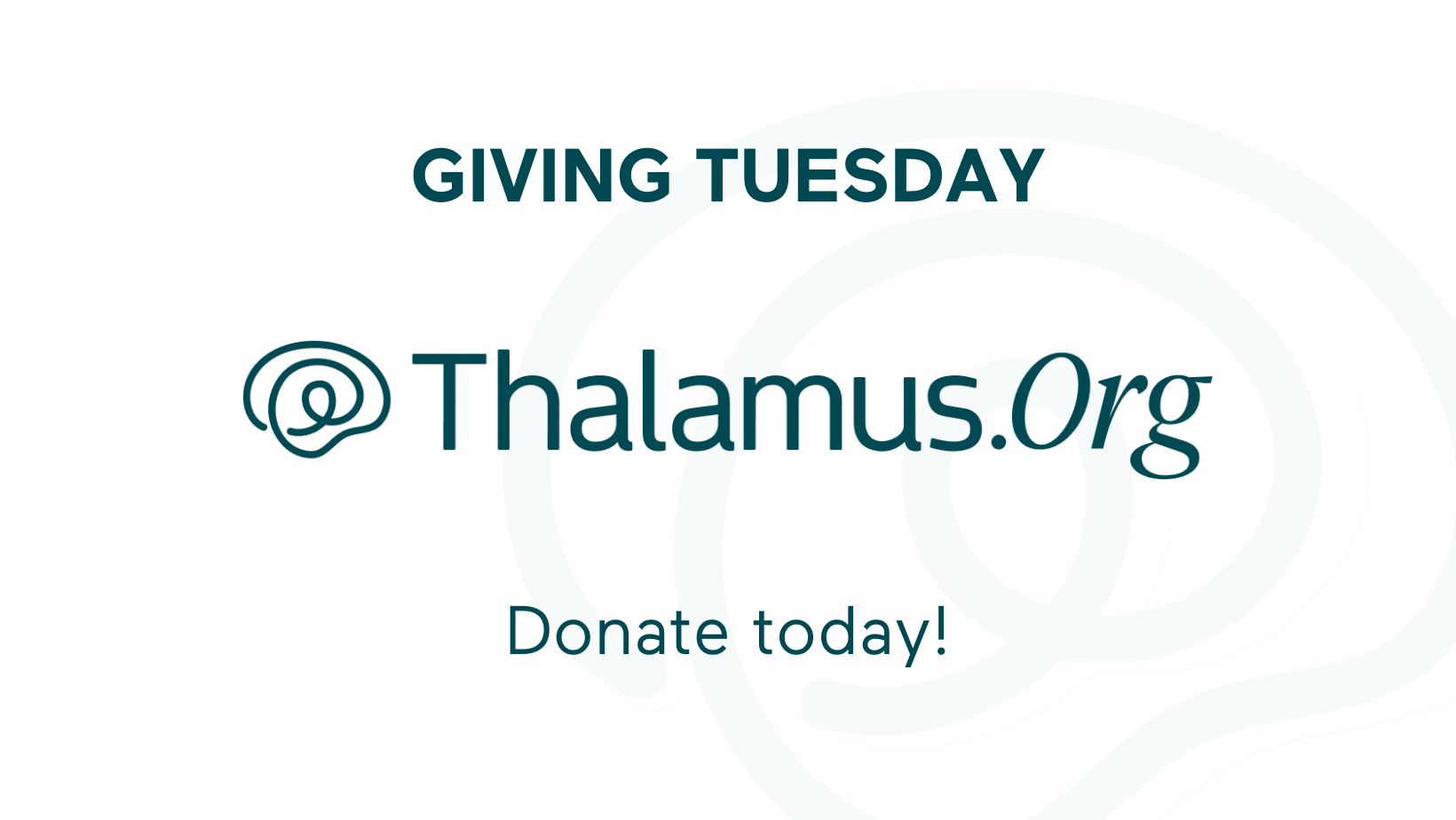Program Coordinators: Ultimate Guide to Building your Program’s NRMP Rank Order List

As residency interview season approaches Match Day, programs around the country will begin creating their program-specific Rank Order Lists (RoLs) in the National Residency Matching Program NRMP R3 system. This is the final task that programs must complete before finding out which candidates will join their programs on Match Day on March 20th, 2020!
After months of reviewing applications, inviting candidates to interview and holding several interview days, program leadership and other recruitment team members rank applicants from #1 (most preferred) to #x (least preferred). Programs may rank up to the number of applicants they have interviewed, but also have the option to designate some candidates as do not rank (DNR). Applicants rank the programs where they interviewed and may exclude those where they do not intend to rank. These choices go into NRMP’s R3 matching system (other than the do not ranks), and the matching algorithm matches candidates and programs.
There are numerous protocols, procedures, and certifications to ensure that rank order lists are composed and submitted correctly. This blog posts outlines these important guidelines.
The NRMP Match Calendar:
These match calendar dates cannot be missed! Please note that deadlines listed occur at different times of day. They are reported by the NRMP in eastern standard time (EST).
January 15th, 2020, 12:00pm EST: NRMP R3 Ranking System opens for both Programs and Applicants
January 31st, 2020, 11:59pm EST: Quota change deadline for residency programs
February 26th, 2020, 9:00pm EST: Rank Order List (ROL) Certification Deadline
March 16th, 2020, 11:00am EST: Match Week Begins
March 19th, 2020, 11:00am EST: Supplemental Offer Acceptance Program (SOAP) Concludes
March 20th, 2020, 12:00pm EST: Match Day!
July 1st, 2020: TRAINING PROGRAMS BEGIN!
The Process for Building Your Rank Order List
The NRMP has educational materials throughout their website, including an annual webinar that is recorded for easy access. In addition, the NRMP may be contacted directly at support@nrmp.org or via phone at 866-653-NRMP (6767).
The first thing to do is log into your NRMP account and set up your program for the match. Here’s how:
- Login to NRMP.org and select the orange login button (indicated by the arrow in the below image). There is a program coordinator-specific login and a program director-specific login for each program. There is not one single login per program. Your institutional official (IO) creates and maintains these accounts.

IMPORTANT: Your Program Director (PD) must electronically sign the NRMP rank participation agreement to register for the match each year. Program Coordinators (PCs) may view a program’s registration status in the NRMP R3 system, but only PD’s can register and accept the match agreement.
Note: If your program is brand new, your IO or PD will receive a token from the NRMP to create a username and password. Your GME office may also view and assist with this information.
- After logging in, note that your program may have more than one NRMP code (i.e. categorical vs. primary vs. advanced vs. other sub-track programs, etc.). Have these numbers handy; they should be included in your program’s Electronic Residency Application Service (ERAS) profile as well as the NRMP program directory. Applicants may access this information in both systems. All programs are allowed to send specific NRMP numbers to candidates for ease of use (this DOES NOT violate NRMP Match Guidelines and is strongly encouraged).
- The “Status” tab lists one of several statuses for your program:
- Active = Your program is registered and active for the match.
- Ranking = Your program is actively building a rank list.
- Certified = Your program’s rank list is finalized and certified by the program director or institutional official, and is ready for the match.
Note: If your program is not active and should be, please contact your IO (likely in your GME Office) or the NRMP directly.
- The “Quota” tab lists the Quota for your program.
- Quotas for your program are listed and roll over from year to year. These are the total number of positions your program is attempting to fill in the match. Quotas may be changed within the system as needed by the PD. This triggers an email to your program’s IO.
- Remember that the Quota deadline is January 31st. Any changes after this must be approved by special permission from the President/CEO of the NRMP and will be approved only in cases of extreme circumstances including, but not limited to, a loss of accreditation, an ACGME increase in complement, etc. Important: Rank lists cannot be certified if a quota change is in process.
- Withdrawal is accomplished through the accompanying tab in the R3 system. This will remove your program from participating in the NRMP Match. The deadline for withdrawal is also January 31st.
- SOAP Participation: Your PD is responsible for setting your SOAP status. By entering SOAP, your program is agreeing to receive applications only through ERAS directly and offer positions only through SOAP until after its conclusion. If your program chooses not to participate in SOAP, you are obligated to wait until after SOAP concludes to fill any open positions regardless. SOAP statuses default to “NO,” so if your program plans to participate in SOAP, please remind your PD to set your SOAP status to the affirmative.
How do I build my rank list in the NRMP System?
- The ranking functions in the NRMP R3 system are activated on January 15th at 12:00pm EST. At this time, program statuses will change from “Active” to “Ranking.”
- Programs may add and rank applicants in their order of preference in one of several ways:
- By searching via AAMC ID, NRMP ID or USMLE ID via the “Find & Add Applicant” button
- By importing a list of applicants from a 3rd party system such as Thalamus, ERAS, other scheduling software, Microsoft Excel, etc.This can also be accomplished by using an AAMC ID, NRMP ID or USMLE ID.
Note: If a candidate cannot be found, please 1) ensure their ID number is correct and 2) that they are registered for the match. As a reminder, ERAS and NRMP are separate organizations and candidates are required to register for both separately. A follow-up email to affected candidates may be helpful.
- By importing a list of applicants from a 3rd party system such as Thalamus, ERAS, other scheduling software, Microsoft Excel, etc.
- This can also be accomplished by using an AAMC ID, NRMP ID or USMLE ID.
- By importing a list of applicants from a 3rd party system such as Thalamus, ERAS, other scheduling software, Microsoft Excel, etc.
Regardless of the chosen method, data must be filled out as Rank Number, ID Number (AAMC, NRMP or USMLE ID) in consecutive rows. Examples:
1, 12837887
2, 13288761
3, 13587899
The NRMP requires each element to be separated by a comma and only one rank per line is permitted.
Steps for exporting/importing from Thalamus:
- From the Thalamus “Applicant Rank List” page under the “Scores” tab, click the down arrow icon in the upper left-hand corner.
- Export the list as a comma-separated values (CSV) file.
- Thalamus organizes data the data automatically, but edit the columns as needed. Thalamus includes additional information about each candidate for ease of use.
- Copy and paste the data from the Excel file into notepad.
- Copy and paste the data in notepad into the “File Contents” box on the import screen of the NRMP R3 system.
- Click “Upload Applicants and Save List” in the NRMP R3 system.
Steps for exporting/importing from ERAS:
- Export your file using the Export Feature in ERAS PDWS.
- Open the .txt file in Excel.
- Select the “CSV” file type on Step 1.
- Select “CSV Only” on Step 2.
- On Step 3, skip the import of NRMP ID and Name Columns.
- Save the new 2-column file as a CSV file.
- Close this file in Excel and open in Notepad.
- Copy and paste the contents of the entire file in the “File Contents” box on the import screen of the NRMP R3 system.
- Click “Upload Applicants and Save List” in the NRMP R3 system.
- Regardless of the method used, a confirmation screen will display candidates by ID number and name. There will be another column titled “Message.” Only those candidates with the value of “OK” will be added to the program rank list (those applicants without a value of OK have either not registered with the NRMP or the ID number was entered incorrectly). Click “Import” to import the candidates into the NRMP R3 system.
- Candidates will appear on the main ranking page in the order they were imported. To change ranks for a candidate, type a new rank number into the accompanying box or drag and drop the candidates into the preferred order. Be sure to SAVE all changes or they will be discarded.
Note: There is no maximum number of candidates that may be ranked on your rank order list.
Note 2: If there is a candidate you do not want to rank, DO NOT add them to the NRMP R3 System. There is no official ‘Do Not Rank (DNR)’ status in the NRMP R3 system.
- Continue ranking your candidates until you have a finalized list. Rank lists may be deleted (permanently and cannot be recovered), searched, or printed using the accompanying buttons in the NRMP R3 System.
- Once finalized, your list is ready for your PD or IO to certify it. While the program coordinator or program director may build the rank list, only the PD (or IO) can certify the rank list using password authentication. In PC accounts, the certification button is absent.
- Once certified, your program’s status will be “Certified” and shown in green text.
Rank lists may be edited at any time prior to the certification deadline on Wednesday, February 26th at 9:00pm EST. However, the list must be re-certified by your PD (or IO) using the steps above after any edits. Because of this, rank lists may be certified more than once.
Important to Note:
The All-In Policy:
Section 3.1 of the NRMP Match Guidelines is known as the “All-In” policy. The policy requires that programs participating in the NRMP match fill all of their positions WITHIN the NRMP Match. Positions can be filed outside the match only after the conclusion of SOAP.
All-in policy changes must also be submitted in writing to the NRMP.,
And there you have it – all the steps to building your program’s rank order list! As our team in Nashville always says... Happy Matching, Y’all!
In subsequent blogs, we’ll discuss committee rank meetings, the match algorithm and other strategies for optimizing candidate selection.
Thalamus streamlines the residency interview process all the way through Match Day. Our software helps you build your program’s rank list, export the file and upload it directly into the NRMP R3 system! It's an end-to-end solution for your entire interview and match season! Contact us or request a demo to learn more.
Explore our latest insights and updates.